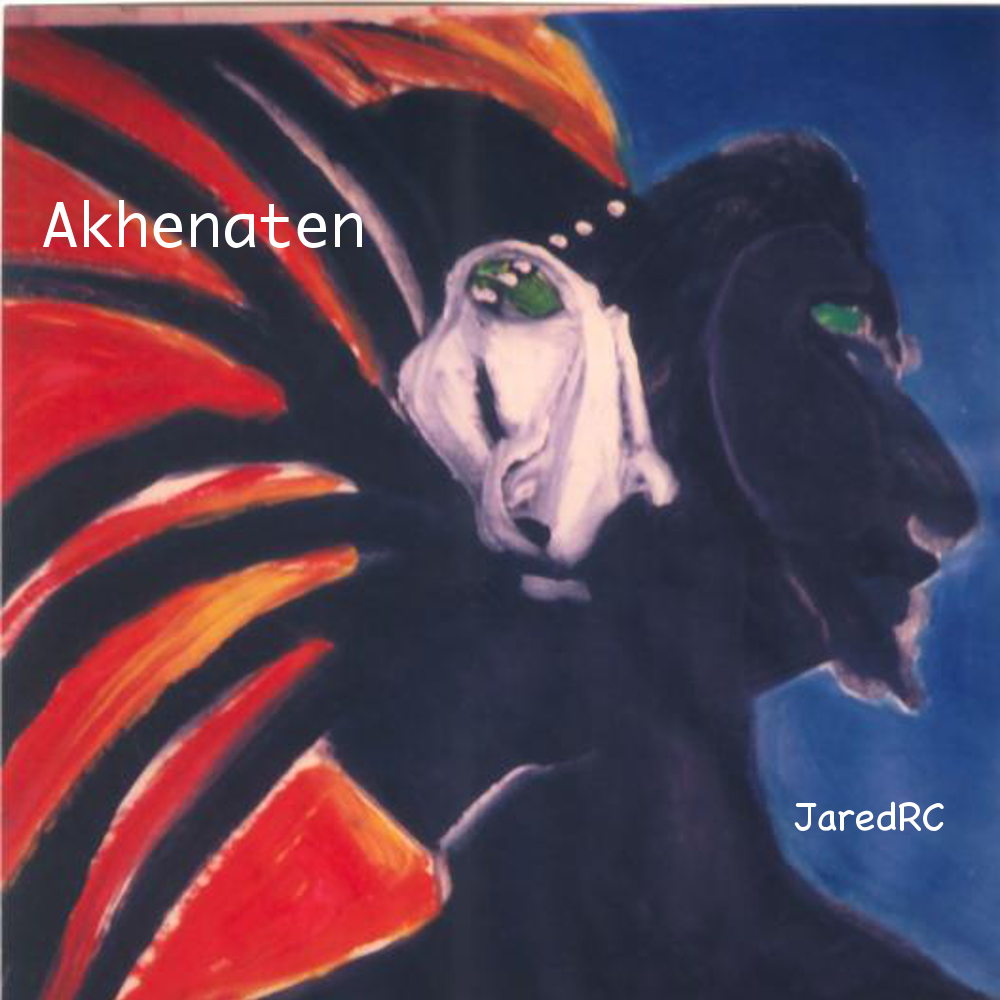Welcome to JC’s Portfolio
Hate Tracker
Years of Recording
Akhenaten – 2020
Caroline’s Artwork
Years of Records
Taxonomy
A taxonomy is an ever-changing complex web of categories and subcategories in which we place items. A big part of planning a taxonomy is to have a governance process to keep this taxonomy relevant. In the following table, taxonomists have determined the 6 terms to be overarching containers for most facets set in a hierarchy.
| Personality | People, Organizations |
| Matter | Things, Parts, Products, Doc Type |
| Energy | Activities, Cycles |
| Space | Location, Geography |
| Time | Date, Sequence |
| Subject Matter | Topic, Domain |
There are 3 phases to building a taxonomy:
- Plan the taxonomy
- Design the taxonomy
- Implement taxonomy
In planning, we meet the sponsor, engage stakeholders, refine the purpose and scope, design approach, build communication plan, start governance.

Designing the taxonomy involves data gathering exercises are performed to elicit terms for vocabularies and organizing principles and facet analysis. Testing and observation involves a group of people putting items into categories.
Implementing a taxonomy involves planning instantiation of the taxonomy, integrating with infrastructure, and Securing governance.
PowerShell
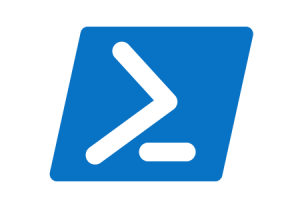
PowerShell like many data report apps, take advantage of Regular Expressions. If there were 10,000 filenames filled with punctuation and the names needed to be shortened, especially for the purpose of being visible in a URL, these filenames can be shortened and limited to alphanumeric characters only. This prevents a filenames littered with hex code like %20. In a URL hex code is unsightly and hard to read.
Another great use of PowerShell commands is to flatten a folder system, to replace folders with metadata. Folders are useful if used on a Personal Computer and not share with anybody else. In a shared document system like SharePoint folders can be unwieldy through diverse nomenclature and structure depth. Please see my post on Taxonomy.
REST API
REST Query – Returns XML or JSON data such as
{“status”:”Ok”,”Data”:[{Obj1},{Obj2},{Obj3}]} which is an input option for reporting tools Power BI, Alteryx and data manipulation tools like SharePoint Designer.
Power BI

Power BI has a great query setup to preprocess data before it feeds graphs. It can take many somewhat repetitive columns and reduce the number of columns by pivoting just those columns to one. Let’s say a list is columned such as below.
Digits are a representation of a part. In column names at the right of the dash, if M = Module, L = Lesson, A = Asset, then all we need are these 3 to be columns and a 4th Group column to be the identifier from the left side of the dash in headers.
In the Query Editor, columns in the first table are pivoted up on its side to form two columns with names and digits. The column of names is split in two, divided by the – dash, leaving a column of M,L,As. Change this column data to be Module, Lesson, Asset, respectively. Transform this column back to 3 columns heading: Module, Lesson, Asset. Power BI can compensate for lists of any type or databases, including REST queries.